Dynamic brake
Generic analog brake input. The signal is normalized in ASC block: this converts the input signal from [mV] to normalized value 0 - 1.
After it is shaped in CSC block (to add low pass filter or deadzones). The ASC and CSC are located in the folder /brake/asc, resp /brake/csc.
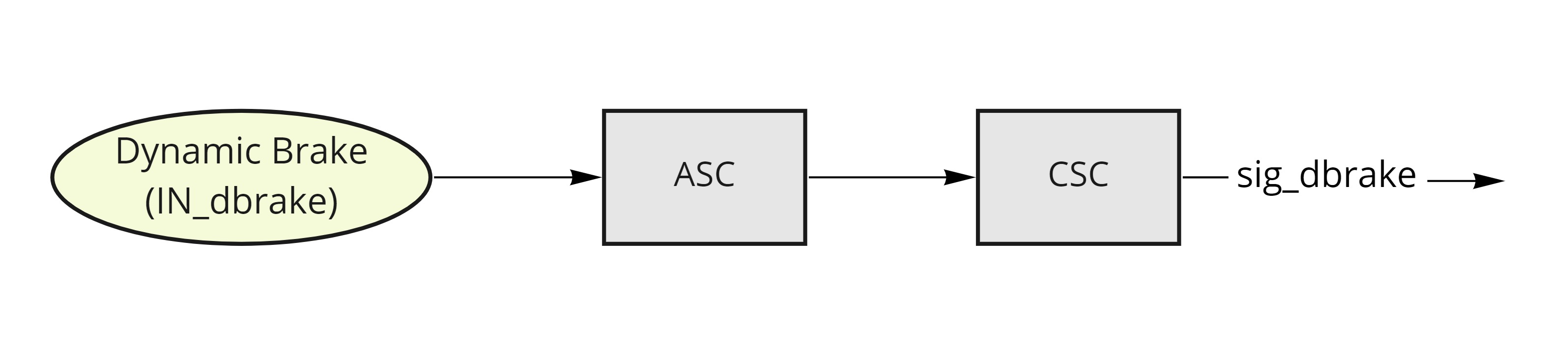
Configuration steps
Setting dynamic brake input
The LYNX allows you to use different GPIO input pins for the brake signal. This is done by setting the parameter /io/IN_dbrake to the GPIO ID of the brake signal.
This is a list of most common GPIO pins:
/io/IN_dbrake value | Input name |
|---|---|
| 8 - default | GPIO0 |
| 9 | GPIO1 |
| 10 | GPIO2 |
| 11 | GPIO3 |
| 12 | GPIO4 |
Check the Input mapping for more information.
Also it is recommended to configure the GPIO to the floating input (disable pull-up or pull-down resistor). This can be done by setting the /common/ioconfX parameter to 0. More about ioconf here
The maximum braking force
If the brake is applied, the brake signal is a command to the driver and the /driver/ìrefr is the reference for the phase current. More about braking current reference
Setting brake signal range
Check the getting started guide for the first steps with the LYNX: Getting started - throttle. Settting the brake signal range is similar to setting the throttle signal range.
For setting the brake signal range, you can use the /brake/asc folder. The most important parameters are:
min- minimum value of the brake signalmax- maximum value of the brake signal
For setting the brake deadzones, you can use the /brake/csc folder. By default, the 10% from the signal range is set as a deadzone. The deadzone is at low and high values of the brake signal.
- Check the
ldzfor the lower deadzone - Check the
hdzfor the higher deadzone
The actual braking signal (only from dynamic brake) is visible in the /brake/sig_dbrake state variable.